About Kyoto University Rare Materials Digital Archive
In order to contribute to academic and cultural development, Kyoto University Library Network is engaged in digitizing rare materials our libraries hold and making them available online. We now have one of the largest digital collection in Japan: as of March 27, 2025, the number of digitized items reached more than 2 million images of over 25,000 titles, including Konjaku monogatari-shu (Suzuka Ed.), designated as a national treasure, and 83 important cultural properties.
![]() Kyoto University Rare Materials Digital Archive was newly released in September 2017. The system has viewers enabling the smooth display of high-definition images, and is compliant with the International Image Interoperability Framework (IIIF). We will be continuously transferring the data from the previous system to this new system, while examining and implementing methods of data publication using the features of IIIF, in order to facilitate the use of digitized images in our collection.
Kyoto University Rare Materials Digital Archive was newly released in September 2017. The system has viewers enabling the smooth display of high-definition images, and is compliant with the International Image Interoperability Framework (IIIF). We will be continuously transferring the data from the previous system to this new system, while examining and implementing methods of data publication using the features of IIIF, in order to facilitate the use of digitized images in our collection.
Click here for more details.
* 2,155,567 images of 25,905 titles are available in this digital archive as of March 27, 2025.
* Historical materials in the digital archive may include expressions that are considered inappropriate in modern society. We publicize such images as they are in order to preserve the authenticity of the original materials.
How to use the archive
Search
- Searches are targeted at the full text of the bibliographic information, transcription and explanation of each item.
- Searches targeting at specific fields are available in Kyoto University Library Network's OPAC, KULINE.
- Rare materials not yet digitized are searchable in Kyoto University Library Network's OPAC, KULINE. (Rare materials for which bibliographic information has not yet digitized in KULINE are searchable with cataloging cards available in libraries.)
Pick Up (Top page)
- Selected items, such as the national treasure, important cultural properties, and other frequantly accessed materials, are categorized into groups.
- Please click each thumbnail to see the explanation about the group and the links to the items.
Collection
- All the digitized materials are categorized into collections.
- Please click each thumbnail to see the explanation about the collection.
Pick Up / Collection / Subcollection Details
- A Collection with subcollections shows its explanation and the list of subcollections. Please click a link to each subcollection to see its list of items.
- A Pick Up and a Collection without subcollections show their explanation and the lists of items.
- Please click each thumbnail in the list of items to see its Item Details.
Item Details
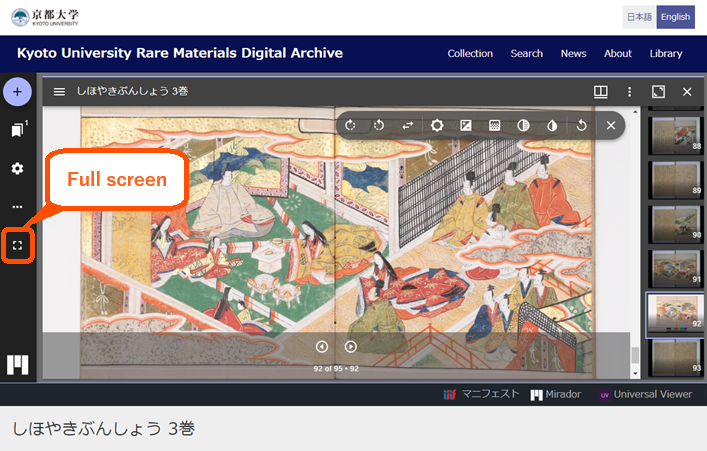
[Viewer]
- The upper half of the screen is a built-in viewer (Mirador3) to view digital images.
- Please click the square mark at the middle left of the viewer to zoom the viewer to full screen.
- Please press ESC to exit full screen mode.
- Please click a link to "Mirador" or "Universal Viewer" to open each viewer in a new browser tab.
- The viewers provide smooth display of images by zooming in and out and scrolling.
[Metadata]
- The lower half of the screen is the metadata of the item, including detailed explanation, links to the first image of each volume if the item has multiple volumes and links to the relevant information.
Transcription and explanation for each image
Transcription and explanation for each image are available for part of the items.
- Open the image in Mirador.
- Click the collapsed menu icon (≡) on the left of title.
- Please click on the fourth speech bubble icon from the top.
- Transcription and explanation are displayed in the field of "Annotations".
 | 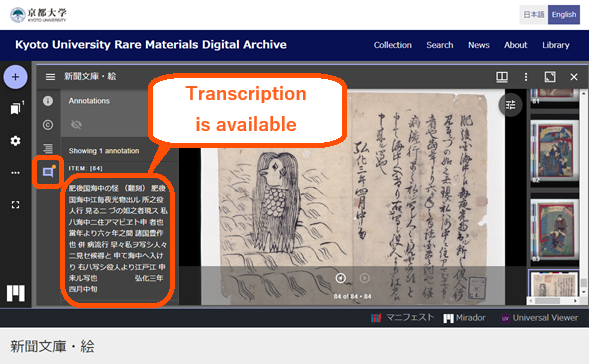 |
Image Downloading
Images can be downloaded one page at a time. Original size images cannot be downloaded.
- Open the image in Mirador. (Images cannot be downloaded with Universal Viewer.)
- Click the ellipsis icon (︙) in the top right corner of the viewer.
- Click the second “Download” from the top.
- In the “Download” popup screen, click “Whole image” to download the image.
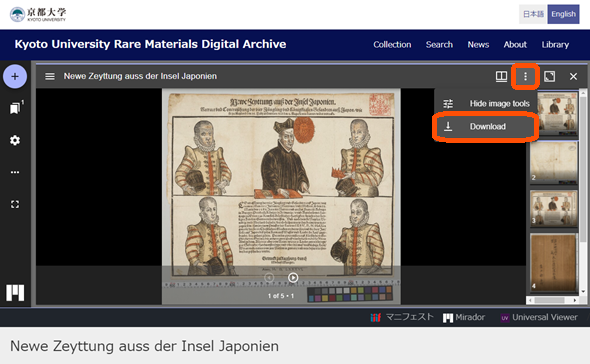 | 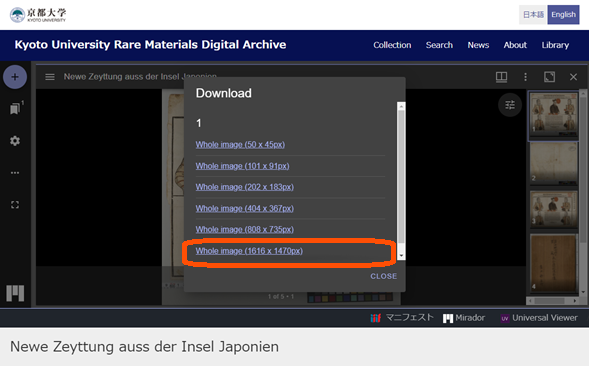 |
Content Reuse
- Please refer to Guide For Content Reuse.
[REFERENCE] About the International Image Interoperability Framework (IIIF)
The International Image Interoperability Framework (IIIF) is a set of shared application programming interface (API) specifications for interoperable functionality in image-based resources hosted around the world. A community of libraries, museums, archives, software companies, and other organizations are working together to create, test, refine, implement and promote the IIIF specifications.
IIIF consists of four API specifications: Image API, Presentation API, Authentication API and Search API. Based on these specifications, a variety of open-source software has been developed on a community basis.
See more details at
IIIF official site: https://iiif.io/
IIIF official slides on SlideShare: https://www.slideshare.net/IIIF_io/presentations
Contact
Digital Archive Section, Research Support Division, Main Library, Kyoto University
Yoshida Honmachi, Sakyo-ku, Kyoto
606-8501 JAPAN
e-mail: gazo660[a]mail2.adm.kyoto-u.ac.jp (Please replace "[a]" with "@")
TEL: +81-75-753-2612
FAX: +81-75-753-2649
* Please contact us by e-mail or fax as much as possible.
* For inquiries about content reuse, please refer to Guide For Content Reuse.